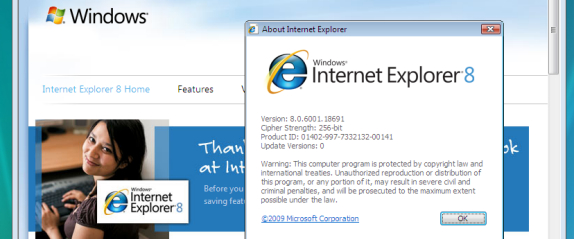
U.S. Gov't wants you to stop exploring with explorer
MORE IN THIS SECTION
The U.S. Homeland Security warned citizens to stop using Internet Explorer because of a security flaw.
According to a report released by the Computer Emergency Readiness Team, the web browser has a malicious code that allows hackers to take control of your computer, even the cursor. The Team released the advisory on Monday, April 28. The report stated the agency is aware of "active exploration of a use-after-free vulnerability that affects versions 6 through 11."
In its release, Microsoft stated hackers can even "install programs, delete data, or create new accounts with full user rights." Some are wondering if the 15-year-old browser is still relevant, but according to MarketWatch, Internet Explorer dominates the browser world with over 50 percent of the market, with Google Chrome and Firefox tied at 17 percent.
Homeland security also suggests to use a different browser until the bug is fixed. As of now, Microsoft stated that once it finishes investigating the bug, It will release either a series of monthly security updates or a single special security update.
Update:
According to Microsoft's tech blog, the company just released a security fix on Thursday, May 1.
"If you are like most people, you have automatic updates turned on, and you'll get this new update without having to do anything. If you haven't turned it on automatic updates yet, you should do so now. Click the "Check for Updates" button on the Windows Update portion of your control panel to get this going," the blog stated.
There is also an update for all versions of Windows XP, even though Microsoft no longer supports it.
"Just because this update is out now doesn't mean you should stop thinking about getting off Windows XP and moving to a newer version of Windows and the latest version of Internet Explorer. If you are on Windows 7, upgrade to Internet Explorer 11."
How to prevent computer hacking
Three in four Americans have fallen victim to cybercrime due to hacking and more than 90 percent of businesses suffered computer hacks over the last 12 months.
Here are seven signs to tell if your computer was hacked:
- fake anti-virus messages
- unwanted browser toolbars
- Frequent random pop-ups
- Redirected internet searches
- Your friends receive fake emails from your email account
- Your online passwords suddenly change
- Unexpected software installs
The best way to keep hackers at bay is to create tough passwords that include a mixture of numbers, signs/characters, uppercase and lower case letters. Adding an extra security layer called two-factor authentication, is very helpful. It adds another form identification in addition to your username and password. It consists of a code generated by a smartphone app and sent through text message that has to be entered at the time of login.
To prevent the worst-case scenario, backing up computer files such as photos, documents, or music is crucial. Sometimes when a computer is hacked, the best solution is to reformat the computer, meaning that all data is deleted or erased to completely rid of the virus.
"If there's one thing I have to hammer home with everybody, it's back up your data," Whitson Gordon, senior editor of Lifehacker.com told NPR. "You can either use an external hard drive or an online service. As more of the things we care about get stored electronically, the more vulnerable to getting lost. If your smartphone gets stolen with wedding photos on it, there won't be as much heartbreak."






LEAVE A COMMENT:
Join the discussion! Leave a comment.