
Firefox creates a tool to know who is spying on you
Everyone has joined the trend of privacy and Firefox launches a new reporting tool that allows you to see cookies, trackers, and fingerprints that monitor you…
Firefox has launched a set of tools to see who is spying on you and thus be able to protect your personal data while browsing the web.
Mozilla Firefox for Windows and macOS by default will now protect you from crawlers that collect your browsing history.
From cross-site tracking cookies for remarketing – this is how ads follow you from one place to another – to the traders that secretly use the resources of your device to extract cryptocurrencies using fingerprints that uniquely identify you on the device, you will now be protected.
RELATED CONTENT
This new update is part of improved protection that was promoted in the previous version of the browser, where cookies were blocked to third-party partners in more than 2,500 domains.
Firefox now has a privacy report that gives you a real-time view of how and how often websites try to collect your information without consent.
The report shows the crawlers, cookies, fingerprints, and cryptocurrencies Firefox wants to protect you from.
- Check that your Firefox browser is version 70. If it's not updated you can click here and download it.
- In the search bar, click on the shield to the left. (The shield will be dark gray if Firefox does not detect crawlers on the page and blue if it is blocking a site).
- In the "blocked" area, touch the label to see exactly what trackers, cookies and other items that Firefox has blocked on that website so they don't track you.
- Go down, and click "Protection Settings" to manage how you want Firefox to protect you.
- And then, at the bottom, click on “Show report” to see a daily report of the crawlers that Firefox has blocked.
The next browser update scheduled for January 2020 with Firefox 72 will not only continue to protect your privacy but also eliminate the annoying notifications that began to be used indiscriminately by media or eCommerce to reinforce the click or sale.





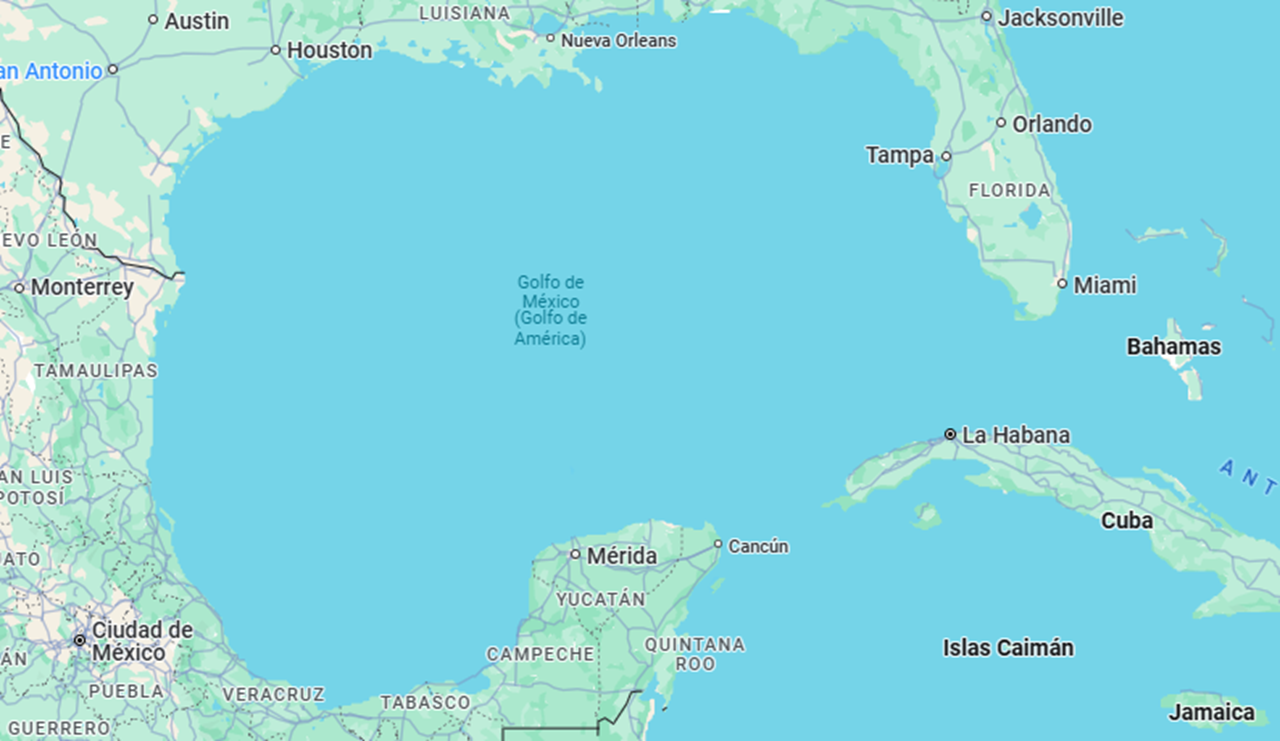

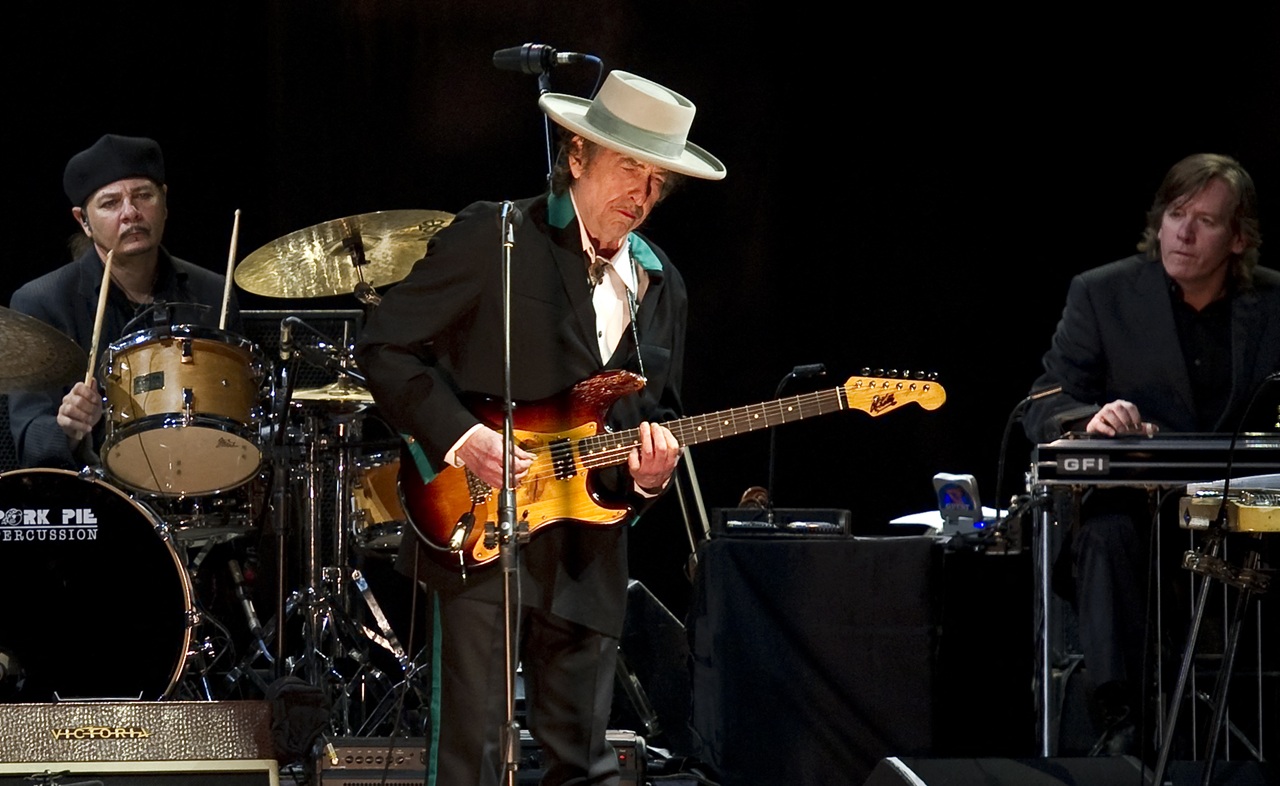



LEAVE A COMMENT: